An elegant solution for memory leaks in React
July 30, 2020
🔴 UPDATE
This “solution” doesn’t seem to really avoid leaks. Even AbortController doesn’t seem to be the silver bullet against memory leaks 😰. Check out the discussion in the comments!
When working with asynchronous calls, for example API calls, you might have encountered this error :
Can't perform a React state update on an unmounted component. This is a no-op, but it indicates a memory leak in your application. To fix, cancel all subscriptions and asynchronous tasks in a useEffect cleanup function.
A GIF is worth a thousand words …
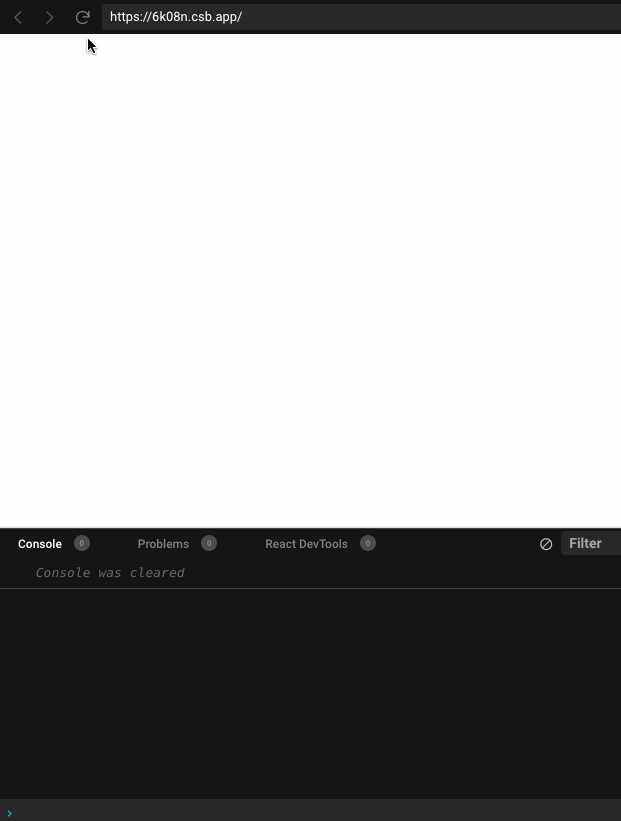
This is a small page that simulates some asynchronous logic on load, and then updates the view accordingly. Here, I unmount the component before the async work has been finished, and trigger the Error. (I took this example from this StackOverFlow post)
This is caused by this code :
function Example() {
const [text, setText] = useState("waiting...");
useEffect(() => {
simulateSlowNetworkRequest().then(() => {
setText("done!"); // ⚠️ what if the component is no longer mounted ?
// => Warning: Can't perform a React state update on an unmounted component.
});
}, []);
return <h2>{text}</h2>;
}When running into that issue, I found multiple solutions, the most used one seems to be this one :
function OtherExample() {
const [text, setText] = useState("waiting...");
useEffect(() => {
let isMounted = true; // 👈
simulateSlowNetworkRequest().then(() => {
if (!isMounted) { // 👈
setText("done!"); // no more error
}
});
return () => {
isMounted = false; // 👈
};
}, []);
return <h2>{text}</h2>;
}But it requires you to add quite a lot of stuff into your component, having to deal with that isMounted variable all over the place …
There are other interesting solutions, like making your Promises cancellable.
You told me there would be an elegant solution !
I wasn’t lying! The solution I came up with is a very simple hook. It works just like React’s useState, but it basically checks if the component is mounted before updating the state !
Here is an example of the refactored code :
function OtherExample() {
const [text, setText] = useStateIfMounted("waiting..."); // 👈
React.useEffect(() => {
simulateSlowNetworkRequest().then(() => {
setText("done!"); // no more error
});
}, [setText]);
return <h2>{text}</h2>;
}Here is the CodeSandBox if you wanna play around !
TLDR
Use useStateIfMounted hook, that will only update the state if your component is mounted ! 🚀
I hope this might be helpful, feel free to reach me out in any case ! 🤗